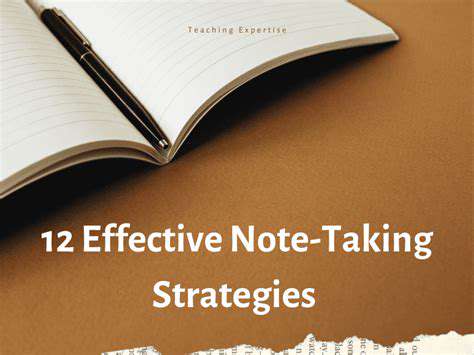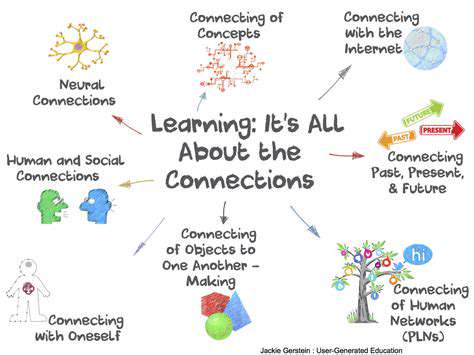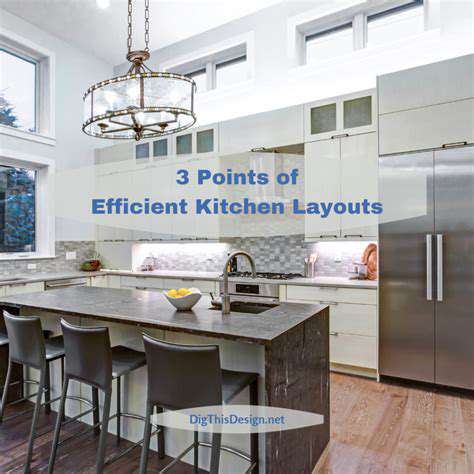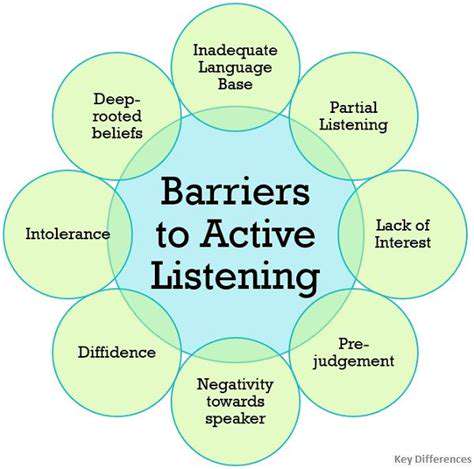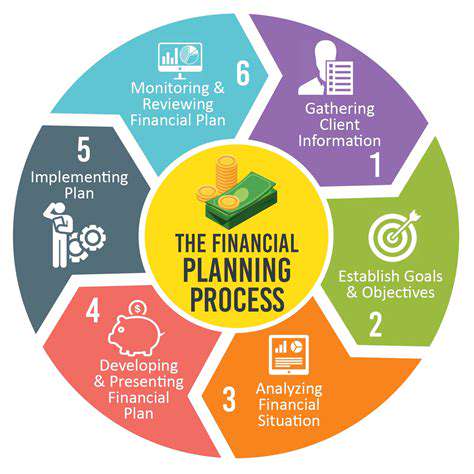Essential Products for a Productive Home Office
Keep frequently used items within your primary reach zone (18 radius from your torso) to minimize twisting. Use monitor arms for precise positioning and to free up desk space. Standing desks should alternate between sitting and standing every 30-60 minutes—anti-fatigue mats make prolonged standing more comfortable.
Adjusting Your Monitor and Display Settings
Modern IPS panels with matte finishes reduce glare better than glossy screens. Set brightness to match ambient lighting (typically 120-150 cd/m² for office environments). The 20-20-20 rule (every 20 minutes, look at something 20 feet away for 20 seconds) helps prevent digital eye strain.
Consider blue light filters that adjust automatically throughout the day. For coding or design work, ensure your monitor covers at least 90% of the sRGB color space. Ultrawide monitors (21:9 aspect ratio) can reduce neck strain by minimizing the need for multiple displays.
Maintaining Proper Posture and Taking Breaks
Microbreaks (20-30 seconds every 20 minutes) are more effective than long breaks every few hours. Simple stretches like chin tucks, shoulder rolls, and wrist extensions can prevent stiffness. Posture apps that use your webcam can provide real-time feedback on slouching.
Alternate between tasks requiring different positions (phone calls standing up, typing while seated). Footrests can help shorter individuals maintain proper leg angles. Consider active sitting options like balance cushions for core engagement during long sessions.
Maximizing Your Space with Storage Solutions
Clever Closet Organization
Closet systems with adjustable components adapt to seasonal changes in wardrobe needs. Double-hang rods effectively double hanging capacity for shorter garments. Slimline hangers (6-8mm thick) can increase hanging space by 30% compared to bulky wooden hangers.
LED strip lighting inside closets improves visibility while adding a premium feel. For small closets, mirrored doors create the illusion of space while serving a practical purpose. Specialty hangers for ties, belts, and scarves keep accessories organized and visible.
Under-Bed Storage Solutions
Vacuum-sealed bags can reduce bulky bedding storage by 75%. Low-profile wheeled containers (under 6 height) maximize clearance in standard bed frames. For seasonal clothing storage, cedar-lined containers provide natural moth protection.
Platform beds with built-in drawers offer the most seamless storage solution. Measure carefully—most underbed storage requires at least 12 of clearance. Label containers clearly on the side for easy identification without pulling them out completely.
Utilizing Wall Space
French cleat systems allow for completely customizable wall storage that can be rearranged as needs change. Magnetic paint transforms any wall into a display surface for tools or notes. Pegboards aren't just for garages—sleek powder-coated versions work beautifully in home offices.
Floating shelves with hidden brackets create a clean, modern look. For renters, damage-free hanging systems like Command Strips allow temporary storage solutions. Corner shelves utilize often-wasted space in tight quarters.
Creative Storage for Small Spaces
Nesting tables provide flexible surface area that can be tucked away when not needed. Ottoman benches with storage inside serve triple duty as seating, tables, and storage. Murphy beds with integrated shelving or desks maximize functionality in studio apartments.
Over-the-door organizers work in nearly any room—try clear pockets for pantry items or mesh organizers for cleaning supplies. Tension rods create instant shelving in awkward spaces like between cabinets or in closets.
Efficient Desk Organization
Desktop file sorters keep current projects visible and accessible. Cable management trays mounted underneath desks hide clutter while keeping cords organized. Monitor risers with built-in storage utilize vertical space effectively.
Implement the one-touch rule—handle each piece of paper only once before filing or recycling. Digital document scanners can reduce physical paperwork by 80% for most users. Drawer dividers customized to your specific supplies prevent the junk drawer effect.
Strategic Storage for Kitchen Gadgets
Appliance garages keep countertop items accessible but hidden. Lazy Susans in corner cabinets double usable storage space. Magnetic knife strips free up drawer space while keeping blades safely accessible.
Stackable nesting bowls save considerable cabinet space. Under-cabinet hooks for mugs keep them within reach but out of the way. Slide-out pantry shelves provide full visibility of stored items.
Maximize Bathroom Storage
Medicine cabinets with electrical outlets inside are perfect for storing and charging electric toothbrushes or razors. Over-the-toilet shelving units utilize often-wasted vertical space. Shower caddies with tension rods adjust to different shower sizes.
Drawer organizers for makeup and toiletries prevent morning scramble. Wall-mounted hair tool organizers keep hot styling implements safely stored. Rolling carts can provide additional storage in tight bathroom spaces.
Boosting Productivity with Lighting and Accessories

Harnessing the Power of Focused Work
Dual monitor setups can increase productivity by 20-30% for many knowledge workers. Noise-canceling headphones reduce auditory distractions by up to 40 decibels, creating an instant focus zone. Portable privacy screens help define workspace boundaries in open areas.
The Pomodoro Technique works best when paired with physical timers rather than phone apps to prevent digital distractions. Standing meetings (limited to 15-20 minutes) tend to be more focused and productive than seated ones. Designate specific focus hours where notifications are silenced for deep work sessions.
Optimizing Your Workflow for Efficiency
Automation tools like Zapier can eliminate up to 5 hours of repetitive tasks weekly. Cloud-based document sharing reduces version control issues by 90% compared to email attachments. Keyboard shortcuts can save the average user 8 full workdays per year in time savings.
Time-tracking software provides eye-opening data on actual time expenditure versus estimates. The two-minute rule—immediately handling any task that can be completed in two minutes or less—prevents small tasks from accumulating. Weekly reviews of recurring meetings can identify which could be shortened or eliminated.
Leveraging Technology for Enhanced Productivity
Digital whiteboards like Miro facilitate visual thinking and remote collaboration. Password managers save the average user 45 minutes per week recalling or resetting passwords. Dark mode interfaces can reduce eye strain during extended computer use by up to 60%.
Voice-to-text software allows for capturing ideas at 3x typing speed for many users. Cloud clipboard managers preserve copy history across devices. Smart pens that digitize handwritten notes bridge the gap between analog and digital workflows.
Cultivating a Positive Work Environment
Biophilic design elements like living walls or nature sounds can reduce stress by 15%. Personalization of workspace (within professional bounds) increases emotional connection and comfort. Plants in the workspace have been shown to increase productivity by up to 15% while reducing stress.
Adjustable task lighting prevents the cave effect of working under harsh overhead lights. Sound masking systems create a consistent ambient noise floor that makes speech less distracting. Ergonomic accessories like footrests or balance boards keep the body engaged during long sessions.
Enhancing Focus and Well-being
Improving Concentration
Red walls (or accents) have been shown to increase attention to detail by up to 12% for analytical tasks. Blue tones promote calm and creativity—ideal for brainstorming spaces. Air purifiers with HEPA filters can reduce airborne distractions by eliminating allergens and dust.
Fidget tools like stress balls or desk pedals can improve focus for kinesthetic learners. White noise machines set to 50-60 decibels create an optimal auditory environment for concentration. Sit-stand converters (as opposed to full desks) offer an affordable way to introduce movement into sedentary workdays.
Promoting Mental Wellness
Desk plants like snake plants or peace lilies improve air quality while providing visual relief. Personal artifacts that spark joy (within professional bounds) can boost mood by 20%. Mini water features create soothing background sounds that mask distracting noises.
Five-minute meditation breaks every 90 minutes can reset focus more effectively than longer breaks taken less frequently. Desktop aromatherapy diffusers with scents like peppermint or lemon can enhance alertness. Digital picture frames cycling through personal photos provide micro-breaks for the eyes and mind.
Adjustable color temperature lighting that shifts throughout the day helps maintain circadian rhythms. Small, healthy snacks like nuts or fruit prevent energy crashes. Tactile surfaces like wood or stone accessories can provide grounding sensory input during stressful moments.